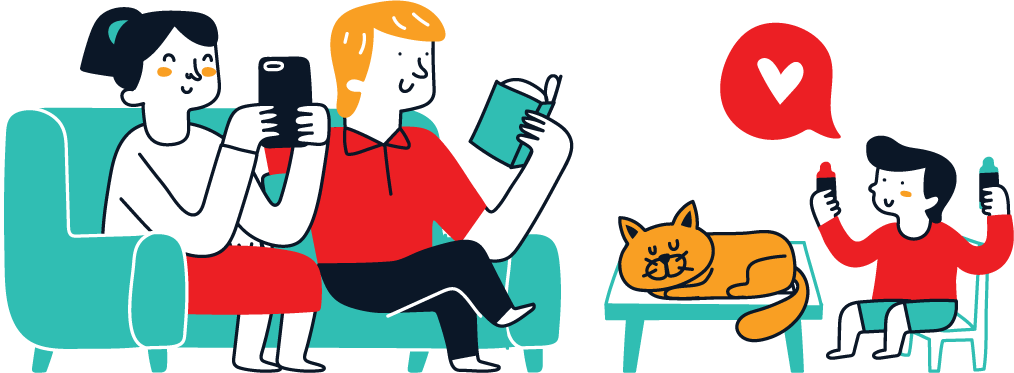In the present era, every business is switching toward online cards. You will see QR cards in every single shop in UAE. However, there are just a few business cards that capture the attention of the customers. As for attracting customers to your business, you need to follow up on some critical and unique steps. However, before moving towards extraordinary efforts on business cards.
Let me tell you the basics of creating a QR code on business cards. So, let’s see.
Creating a QR Code on Business Card
- Firstly, a start-up by selecting a QR code generator and the type of QR code that you want to add to your virtual card.
- Enter data that you want to show to your customers.
- Press the generate QR code button.
- You can also customize the QR code business card by adding some sort of frame or an attractive “Scan up” logo.
- Now, select the theme and colour according to your company theme and identity.
- From here, “Download” and achieve your virtual card in .jpg format for future use.
- You can also integrate the QR code card into a physical card.
- As bonus points, you can add a logo, profile picture, edit information and repair the QR code.
How do I make my business cards better with QR cards in UAE?
The best part of QR code business cards is that you can always rely on them. Enhance their beauty by editing theme, colour, design, pattern and fonts. You can customize them as per your own choice. With many of the easy options and features, you can achieve a fun and inspired QR code to increase the beauty of your brand. Like,
Add Notes
Most brands make a significant mistake while making a QR card to forget about adding side notes. However, if you add up short explanations and notes to your cards. The user will have an idea about what you will deliver and how you will deliver it. This will make your card unique among competitors.
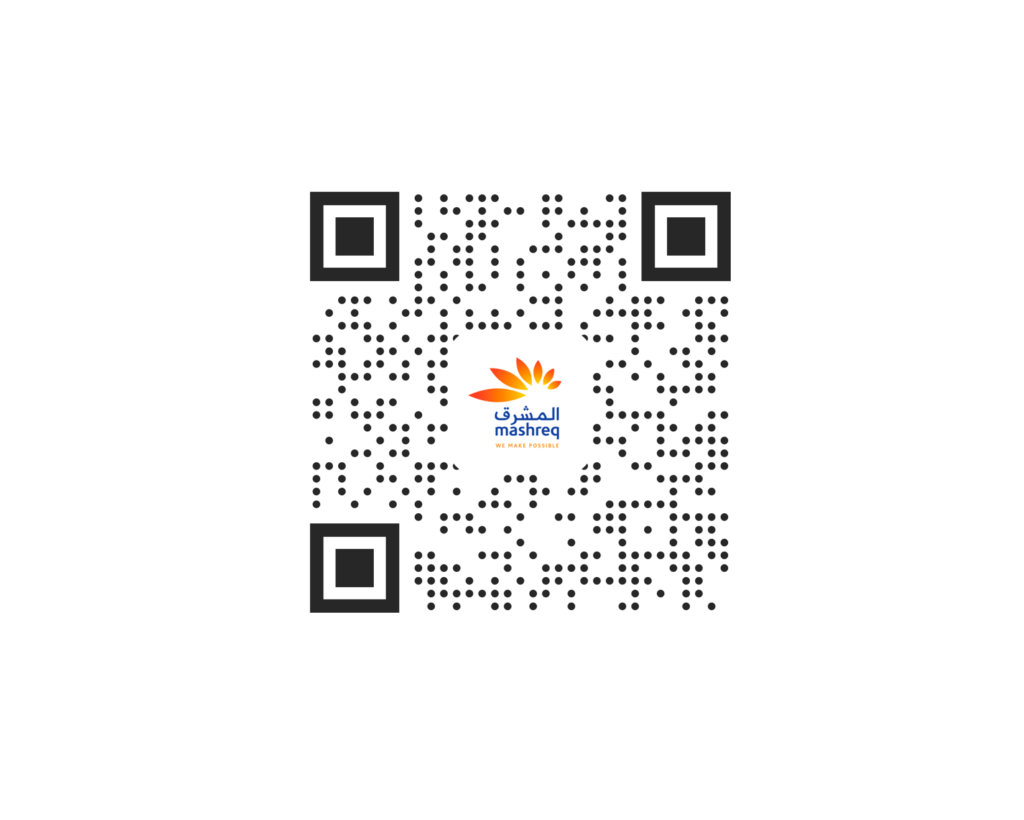
Framing
You can frame the QR code card to make your QR code stand out with your perfect creative ideas and design. At the same time, you are ready to generate your code. You will notice many of the built-in and ready-to-use frames with call-to-action quotes embedded in them. By adding these frames, you will also have access to change the colour and personalize the card as per your choice.
Logo Addition
To make your QR code business card more authorized and trending. You can add up a logo of your company in between the QR code. All you need to do while adding up a logo inside the cards is to make sure that the size of the logo should be compatible. The size should be constant enough to make the QR code remain scannable. So, adjust the logo carefully.
URL Personalization
To make up your business cards more worthy and unique. You can try changing and personalizing the URL links of the code. So, add a short and perfect URL code representing your business and company to build more trust and uniqueness among users. You can edit a short URL.
Testing
Notice to test your information before printing your card. You need to check and try if your card is scannable or not. For this purpose, the size of your card should not be extra tiny or larger. Also, note if, after the scan, your QR code business card is redirecting your user towards the information or not. Once these steps are done, you are ready to attract more users and lead.